ApplicationDataContainer class supports saving of complex hierarchies of local and roaming settings. Sometimes there is a need to verify saved values but unfortunately Windows 8 development toolset doesn’t include any settings inspector. This post describes a method for inspecting settings manually.
Application settings are stored in C:\Users\<user_name>\AppData\Local\Packages\<package>\Settings\settings.dat. settings.dat is a Windows NT registry file (REGF) and includes local and roaming settings. This file format, REGF, also known as Registry Hive File, is supported by Registry Editor.
To open settings file, close your app and open Registry Editor. Than select HKEY_LOCAL_MACHINE or HKEY_USER and open Load Hive dialog from File menu.
Read More
Application settings are stored in C:\Users\<user_name>\AppData\Local\Packages\<package>\Settings\settings.dat. settings.dat is a Windows NT registry file (REGF) and includes local and roaming settings. This file format, REGF, also known as Registry Hive File, is supported by Registry Editor.
To open settings file, close your app and open Registry Editor. Than select HKEY_LOCAL_MACHINE or HKEY_USER and open Load Hive dialog from File menu.
Read More
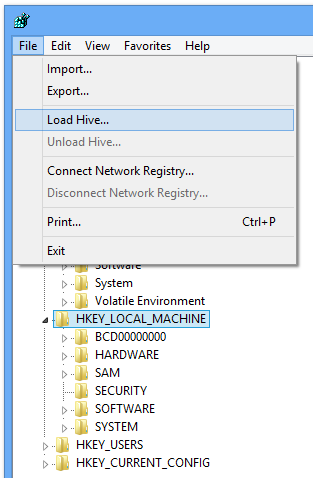

No comments:
Post a Comment