If your landscape mode uses a GridView to achieve a look like this…
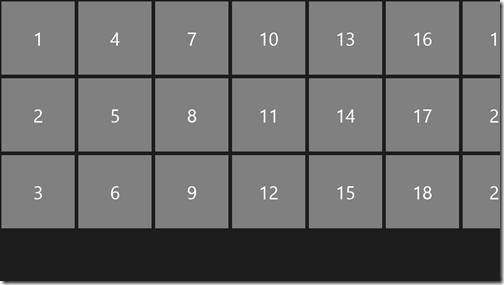
… you might be wondering out how to make it look like this:
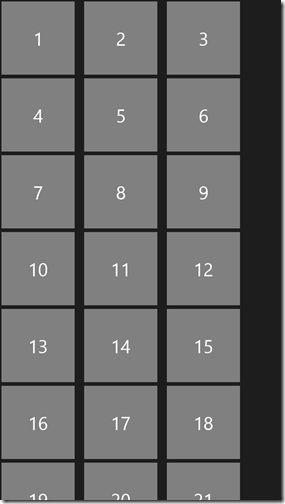
The
trick is not to use a GridView, but rather use a ListView with an
ItemsPanel that is a WrapGrid with Horizontal Orientation. That is,
replace this:
Read full article here

No comments:
Post a Comment